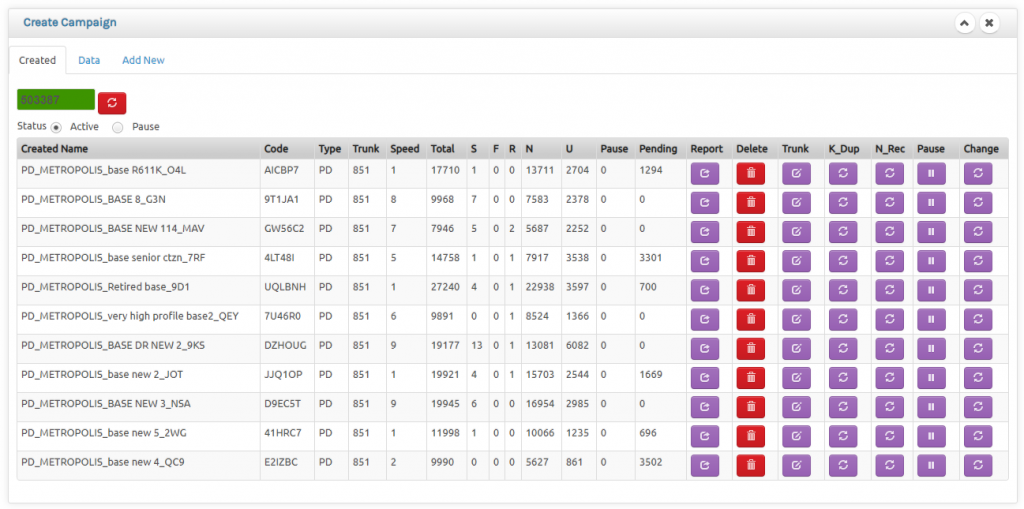'Genie is a powerful Queue Monitoring Live tool. With this tool you can monitor & manage complete floor with ease. Genie has option to track Campaign wise as well as overall picture of the floor. This design is responsive that can fit a mobile screen as well as large TV that can meet your requirement. You can also set a password to authenticate the view of this screen.
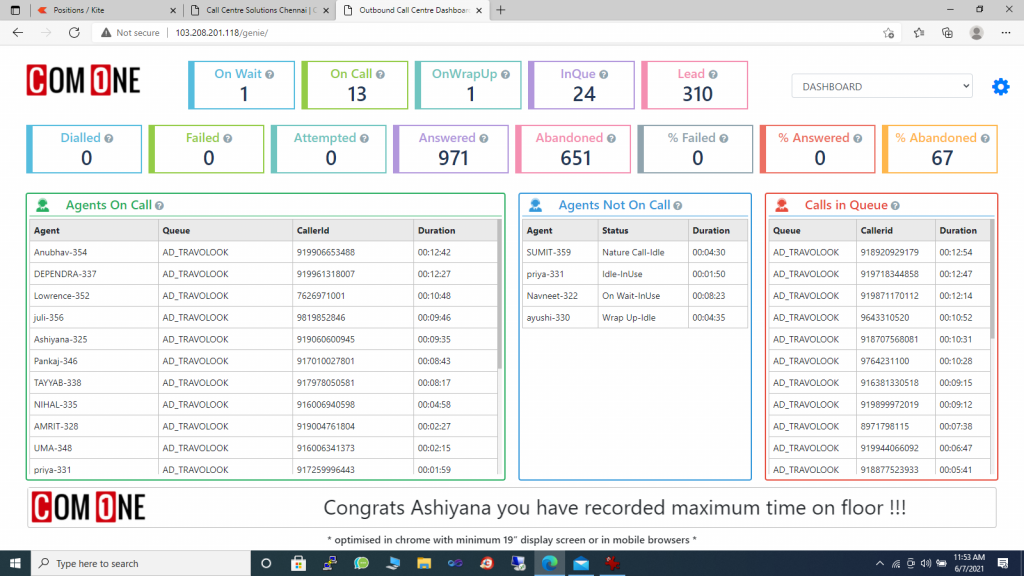
| Code | Description |
| *43 Ext | Barge In(The manager channel is joined onto the agent and client channels, and all parties can hear each other. Be warned, if the original agent leaves the call, the call is dropped) |
| *42 Ext | Whisper(The manager can hear both the agent and client channels, and the agent can also hear the manager, but the client can only hear the agent) |
| *41 Ext | Listen (The manager can hear both the agent and client channels, but no-one can hear the manager) |
Agentlive report comprises of 3 parts, with first part being Live extension status & second being consolidated disposition count for the day and third being queue metrics for the day.
Live Extension Status : Ext Red - Extension Busy, Green - Extension Free, Yellow - Extension Not Registered. The Second column 'Timer' gives the timer of the call of current status. Blue on Timer indicates Pause status.
Disposition Count : T - Calls Attempted, A - Answered, S - Successful, F - Funnel, R - Reschedule, N- No Response, U - Unsuccessful.
Queue Metrics : AHT - Avg Handling Time, AWT - Avg Wrapup Time, TOC - Time on call, TOB - Time on break, LTC - Likely time on call, LTB - Likely time on break.
While Extension status is live report, Disposition count & Queue metrics will have 10 minutes lag in reporting.
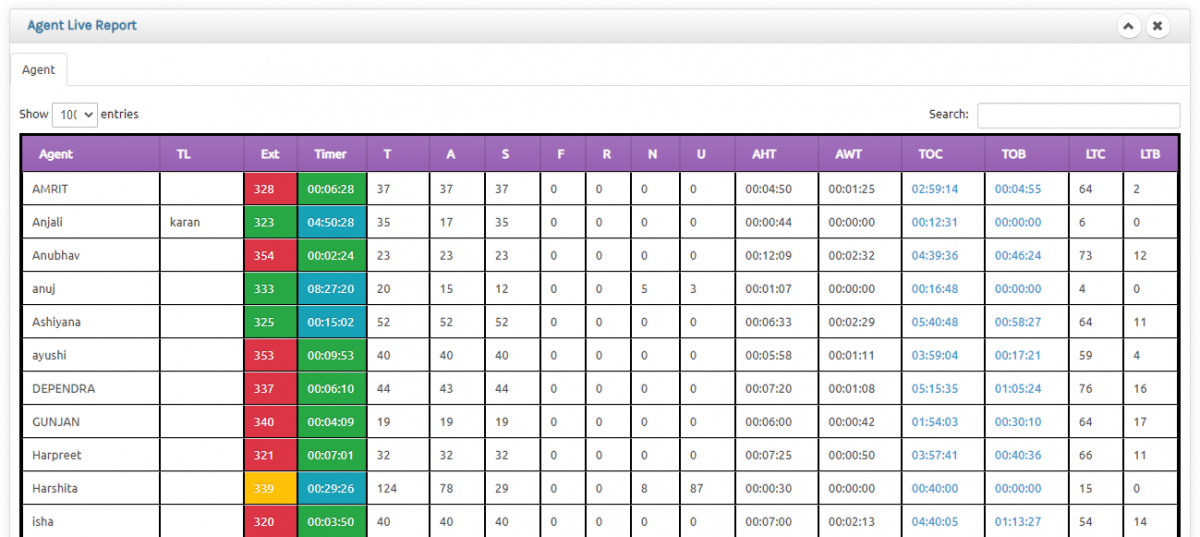
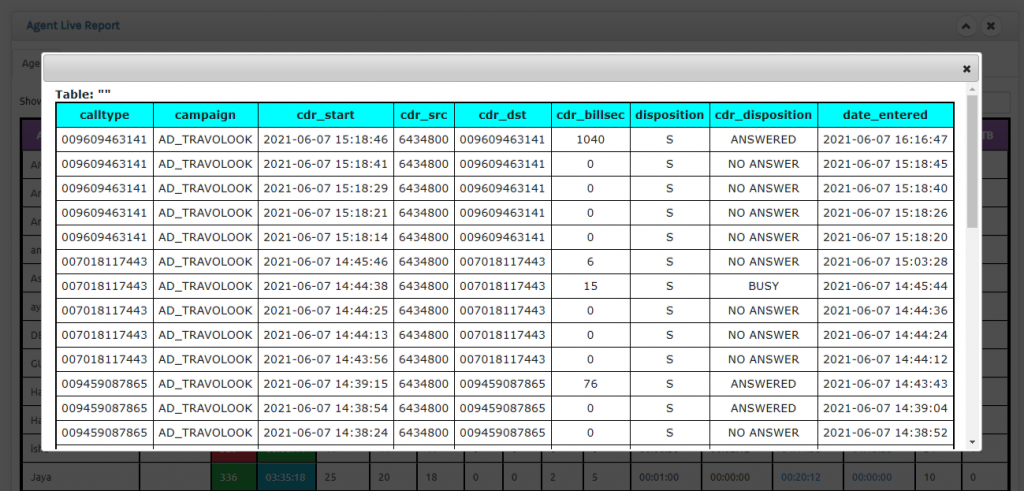
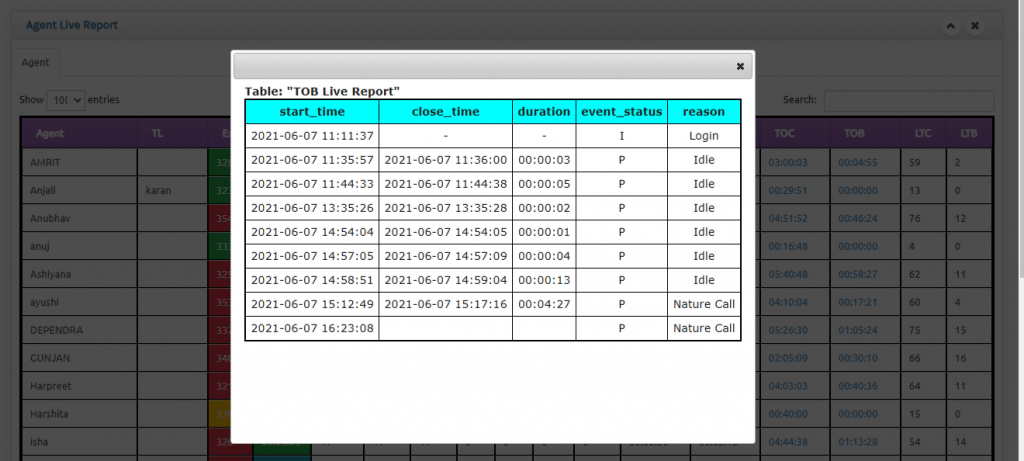
This report stores data for the current day , report of all pause events of all agents. Due to optimisation of database, we store data for only one day and only the consolidated pause report is stored permanently along with agent report.
Download a Sample Report - Agent Pause Report Download
To Know More About Report Export , Watch This Video - Video Explanation On Call Centre Reports
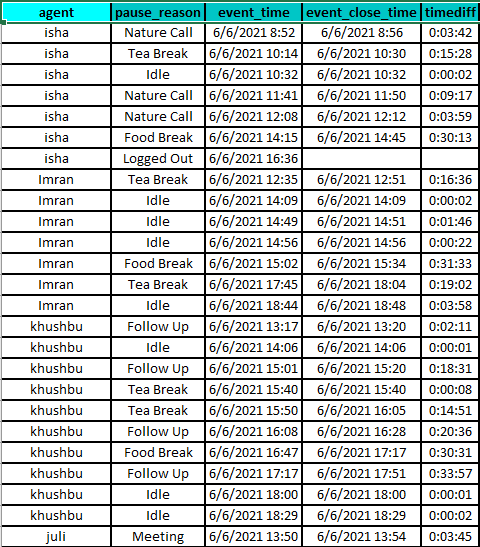
This report stores all disposition data of all callers. Unless deleted this data does not gets deleted.
Download a Sample Report - Agent Disposition Report Download
To Know More About Report Export , Watch This Video - Video Explanation On Call Centre Reports
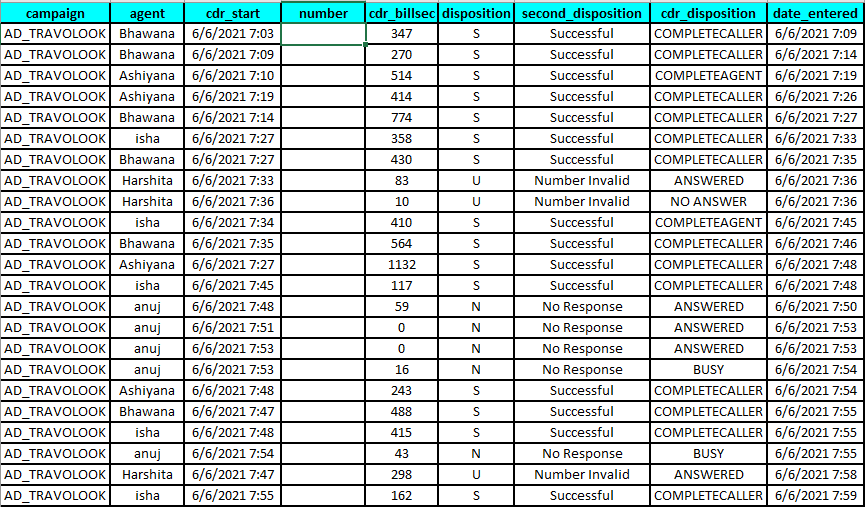
This report stores productivity data of all callers. Unless deleted this data does not gets deleted.
Download a Sample Report - Agent Productivity Report Download
To Know More About Report Export , Watch This Video - Video Explanation On Call Centre Reports
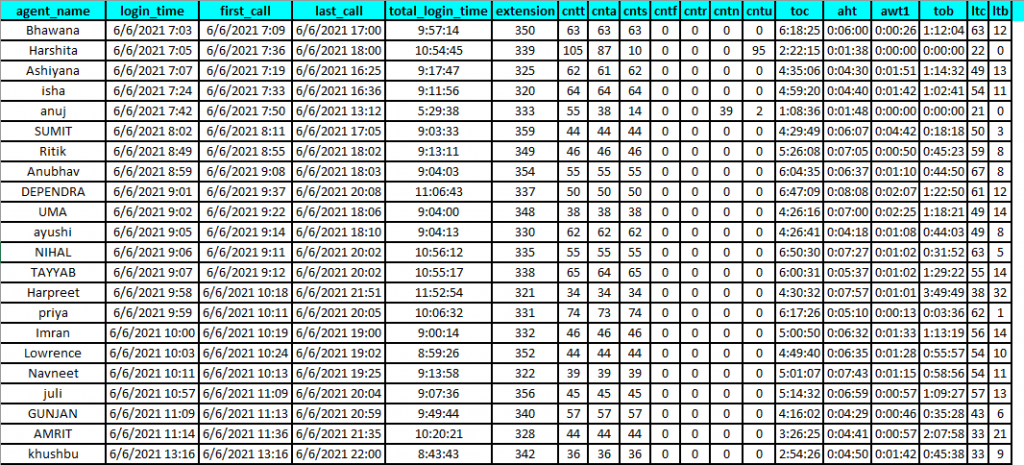
As the agents have the habit of closing the browser and logout, we treated logout as the last call to calculate the productivity. As some of the call centre where the call flow is not very high as well as operation spreads to various time zones and days where this logic fails. To manage this we have given Login & Logout button where the difference between the two timings are treated for productivity calculation
Download a Sample Report - Agent Timer Report Download
To Know More About Report Export , Watch This Video - Video Explanation On Call Centre Reports
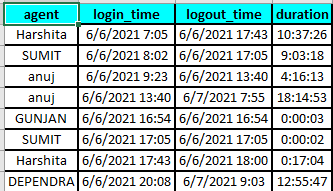
This Is the hourly report of the floor. The date is treated as an integer and last one month data is stored due to database optimisation
Download a Sample Report - Callcentre Hourly Queue Metrics Report Download
To Know More About Report Export , Watch This Video - Video Explanation On Call Centre Reports
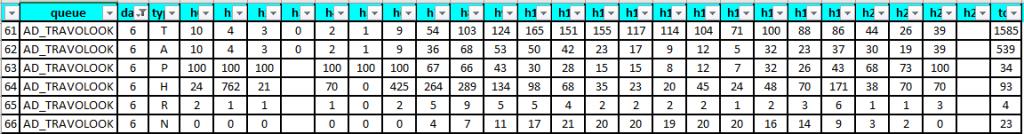
This report stores abandoned call data of the call centre . Unless deleted this data does not gets deleted.
Download a Sample Report - Callcentre Abondoned Report Download
To Know More About Report Export , Watch This Video - Video Explanation On Call Centre Reports
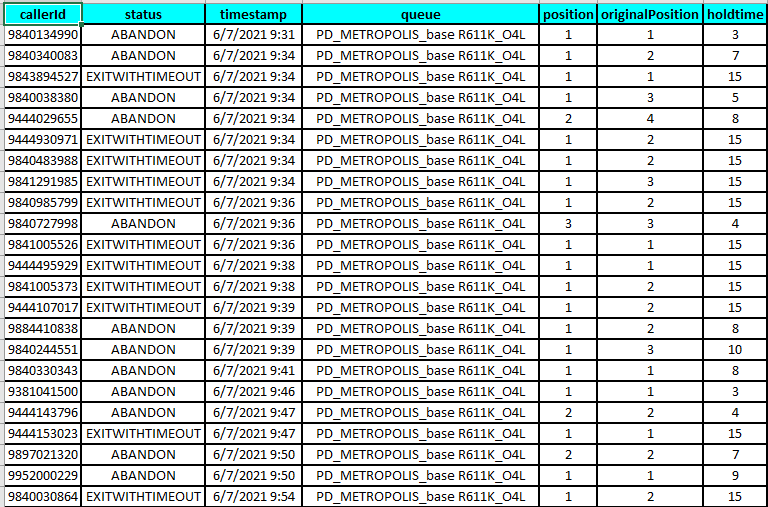
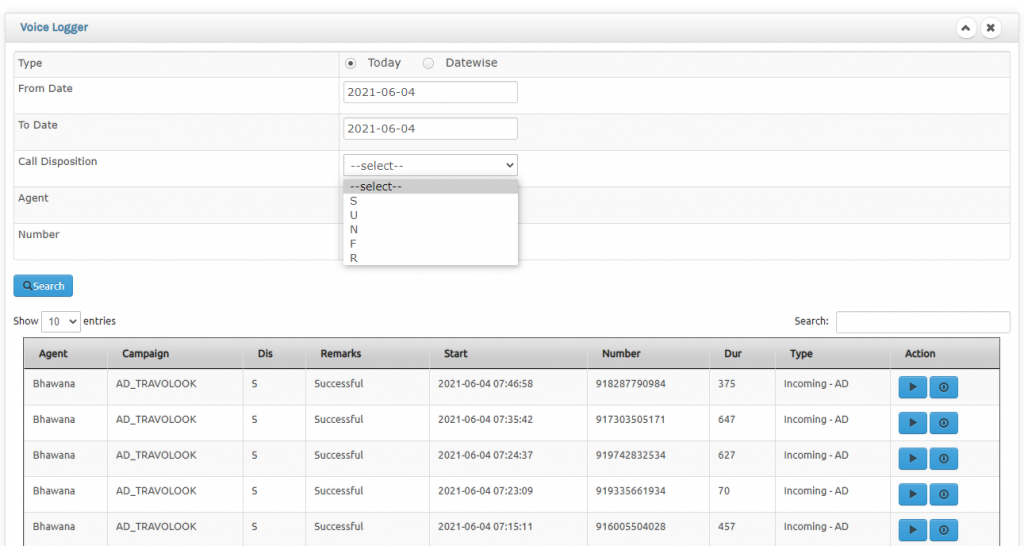
You can export the raw data of any campign with dispostion details and attempted count of calls and last called CDR data. This could help archive the campaign details before anyone deleted the secondary campaign for data archive purpose.