PA System
Com1 IP Pbx offers a powerful PA System using SIP Paging Gateway. The advantage with Com1 PA System is, it eliminates the need for a separate cabling and it can be part of your network cabling. It also comes with various other benefits over the legacy Paging System.
Grouping
In legacy Paging System “Zone” creation is done with hardware and is very complicated and not many zones can be created. But grouping in Com1 IP PBX allows customers to create 100 different groups that can be used as Zones to access set of speakers. Apart from grouping, customers can call individual Paging Speaker by calling the extension number.
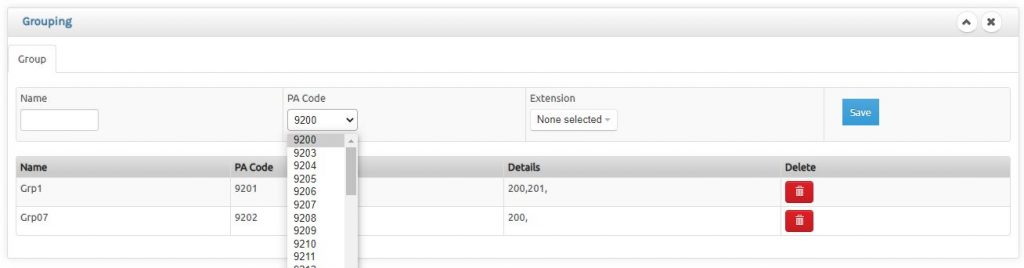
Extension Access
In legacy Paging System “Speaker Station” creation is very complicated and not many can be created. But in Com1 technically every extension user can be a Speaker Station, but this option restricts the access only to a select few extensions as unchecked access to PA system can lead to misuse disturbing all by unwanted and avoidable announcements.
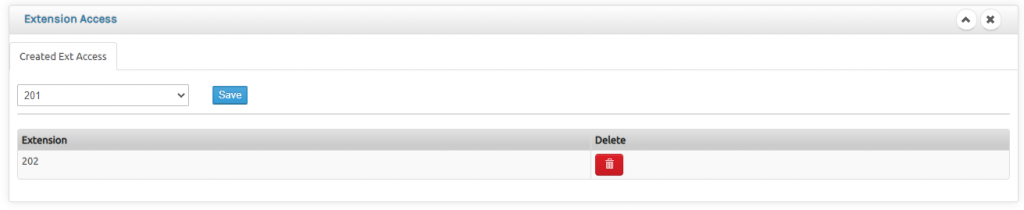
Background Music
Files : This section lists all your uploaded files. You can Play & Listen your files or Delete. Download option will help you to download the same file from our server in the event of you having lost the file due to data loss or computer change. BGM Change will toggle the file to BGM Channel – Yes / No Option, if the selected options is “Yes”, then that will be selected on random and played in BGM Channel.
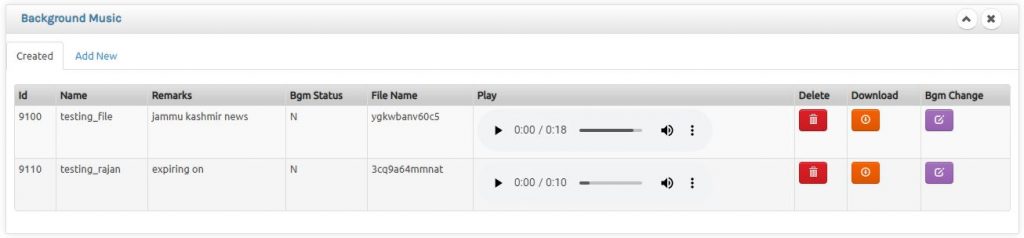
Upload : You can upload any .wav files in this section which can be used as Background Music under Add New section. A copy of this will be uploaded in our server for later download option if you were to lose the file
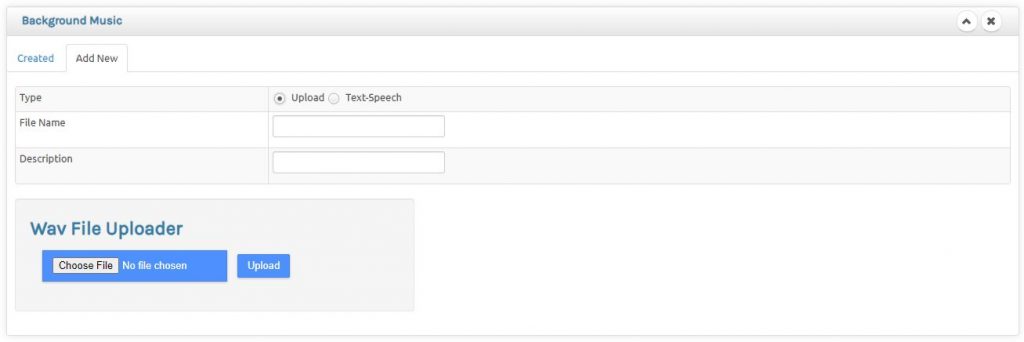
Text 2 Speech: One of the very unique feature of com1, Now you can convert text to speech in 11 languages namely Bengali, English, Guajarati, Hindi, Kannada, Malayalam, Marathi, Odia, Punjabi, Tamil & Telugu. The reproduction will be an Indian dialect, though not as clear as human but a near human quality can be achieved. Like upload, a copy of this will be uploaded in our server for later download option if you were to lose the file
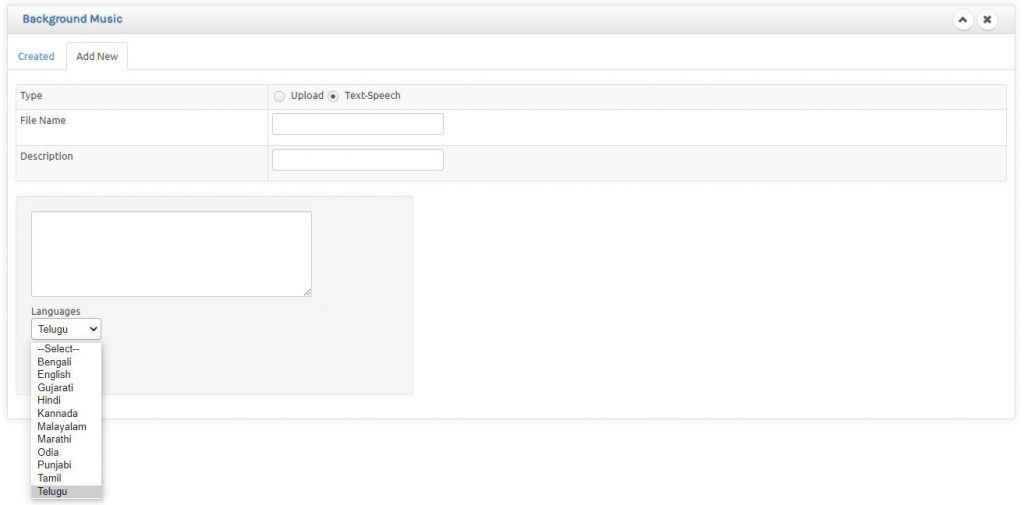
Background Music Scheduler
Customer can play any of the uploaded music at a scheduled time on a repetitive way with Daily, Weekly, Monthly and Quarterly option to any extension including Public Address System extensions as well as combination of extensions simultaneously.
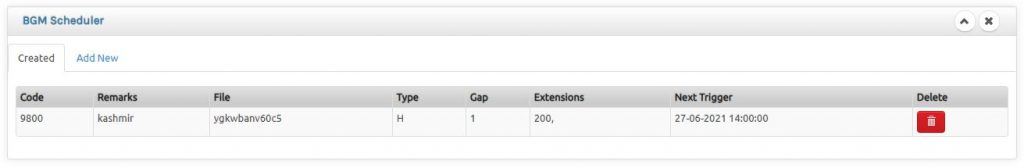
File : Customer can select any of the uploaded files to be played back.
Remarks : Some recognisable unique identity for this operation
Type : Repetitive nature of the operation with options Daily, Weekly, Monthly or Quarterly.
Gap : Takes a numeric value that means if 1 is selected in this with a weekly type open then it is “EVERY WEEK” while 2 in this and a weekly type option then it is “EVERY TWO WEEKs”
Extensions : Customer can select a combination of extensions on which this operation needs to be executed.
Next Trigger : Can otherwise be named as first trigger, which indicated from when this needs to be initiated.
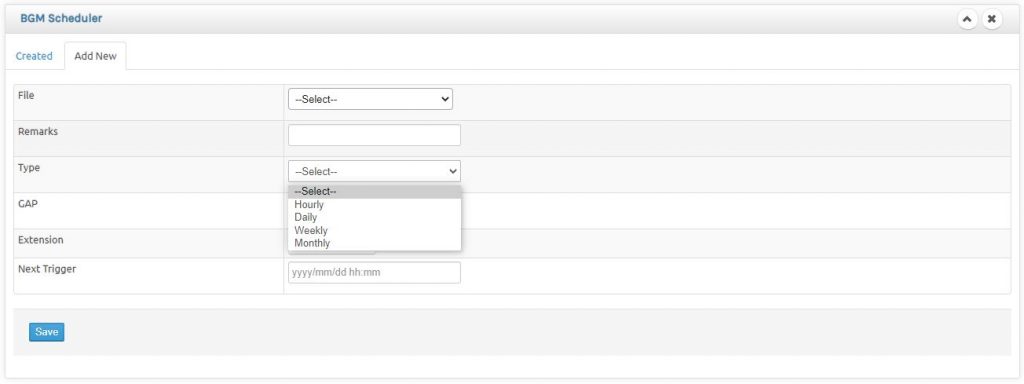
Background Music Channel
Customer Can Create a Background Music Channel for all Paging Speakers & SIP IP Phones. This will select and play the files that have been marked ‘Y’ in BGM Change option on a random basis.