CDR
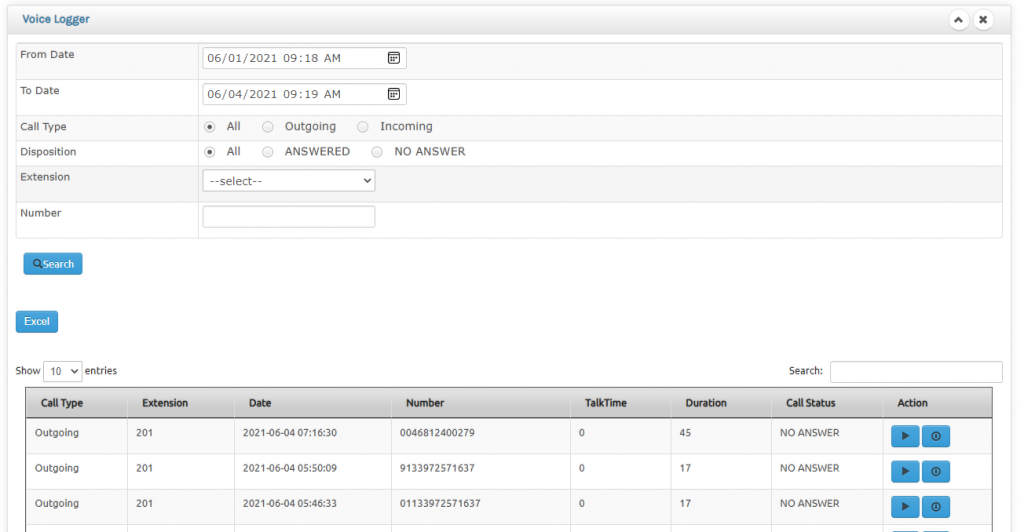
Search Options : While From Date & To Date is compulsory, but offers four different filtering options within a date range.
Call type (optional) : Options Both Incoming & Outgoing, Only Incoming or Only Outgoing
Disposition (optional) : Options Both Answered & Unanswered Calls, Only Answered or Only Unanswered
Particular Extension(optional) : In case if you want to filter for a particular extension
Particular Number Range(optional) : Enter any number range between dates eg 19019 shall list all calls that has 19019 in any part of the number.
Play – Just press this button if you want to listen to the conversation. The play will start from call maturity, it will ignore the call ringing time.
Download – You can download the file to your local computer. To play the file you need .wav compatible player , the most widely used being VLC media player which is available in all OS. Even the latest versions of browsers are capable of playing .wav files.
Row Count View – By default system loads 10 last sorted data based on date & time of the call. If you wish more data on display you can choose 25, 50 or 100 option.
Data Sorting – If you wish to sort the displayed data, you can do so by clicking on the required heading. You can move to the previous or next page with the link provided in the right hand side bottom of the report.
Billing Data
Report Export

Various reports provided by Com1 system can be exported to Spreadsheet format and can be retrieved in popular office applications like Excel. This will intelligently opens date request fields only for date filtered reports and not for MIS reports.
Email Trigger

This is one of the great features Com1 offers you. This generates periodic emails with a minimum of 1 hour & a gap of 1 hour virtually covering any logical requirements. This trigger will send details only of any new entries between the last trigger and now. Currently offered triggers are:
Context: This is based on any dial plan that is created (eg: All Auto Attendant calls or Drone Calls or Missed calls etc).
Extension: This offers trigger for only incoming, only outgoing, only missed call or all calls for any specific extension. eg If you are supervisor of a call centre and you want email generated for callers extension say 200, 201 to track the productivity you can configure the same under this option.
Network: This is very useful for network managers which will send an email on any new device has been added to network that has not been configured as well as any registered device is inactive in the network for over 24 hours. While the former will track any unauthorised entry into your network later will give information on any unreported possible breakdown of any device for over 24 hours. For this to work you need to activate Lan Update option under Server Tools → Sch. Maintenance with a minimum of 1 hour gap.
Number Exception: If you want to trigger an event that dials any specific number by any of the extensions or an incoming call from any specific number or both incoming or outgoing, you can use this option.
Periodic: This is almost similar to Extension option but without extension filtering. This will be really useful if you want all the Missed calls to be reported every hour or end of the day as well as incoming / outgoing calls without extension filtering at end of day or even hourly.
Time Exception: This is much similar to Number Exception but reports all calls or incoming or outgoing based on duration (in minutes). eg If you want all calls above 10 Minutes with an email every 1 hour can be scheduled under this.
Voicemail: Voicemail is an effective call handling mechanism that gives the power of being there at all times at the extension but the callers may lose confidence & stop using ,if there is no response in reasonable time frame. This option gives a mail of any uncleared Voicemails by any extension to administrator which shall bring forth accountability in handling voicemail and act as a deterrent in ignoring voicemails.

All the created triggers are displayed in this grid and you can delete irrelevant or outdated triggers.