Scheduled Maintenance
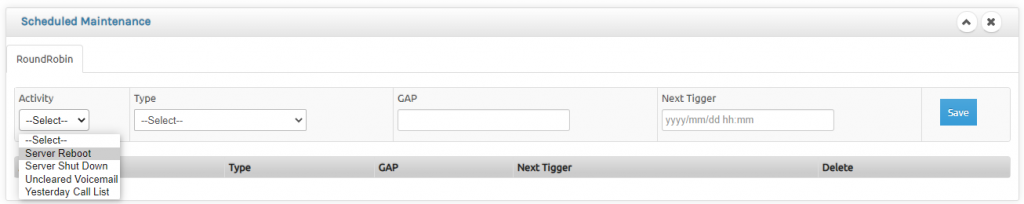
You can schedule any hardware & network maintenance activity in any intervals with a minimum of 1 Hour. Eg You can shutdown your server automatically just before office closing hours or schedule a reboot in the night time so that temp files gets cleared etc.
Server Reboot: This will reboot the server and help clear any cache and reset all components of the server. It is recommended to use this once a week.
Server Shut Down: You can power off the server everyday before your office closing hours, helps you from unintended direct power off without proper server shutdown that may corrupt the server. We strongly advise to schedule this facility 15 minutes before your office closure time , if you have the habit of switching your main off everyday.
Uncleared Voicemail: This will send a mail to all extension users of all the Uncleared voicemails. For a clean & hygenic Voicemail system, it is imperative to clear the same regularly and this helps in doing the same.
Yesterday Call List: This will send the CDR of the precious day to every registered extension user. By scheduling this everyday before the office work time can help your employees review the previous day activity and plan the day better.
Manual Maintenance
This sections helps us with various maintenance activities of your Com1 IPPBX. This is strongly recommended that these options are to be executed by authorised service person as any unplanned execution may lead to system corruption and complete / partial breakdown of your system. Note : This menu will be active and visible if only the Support Pack is active.
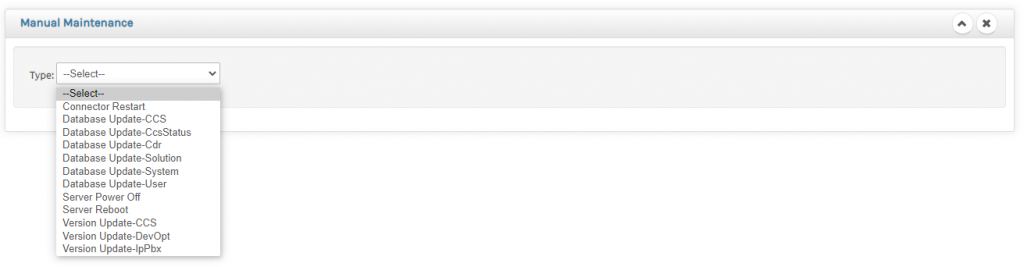
Connector Restart : This will reboot node server and caller services. This is done in case if pop up does not come in Com1 Caller or any other malfunction of Com1 Caller.
Database Update : Various functional database can be updated using these option. ‘Complete‘ option will update all databases.
Firewall Restart : This will restart the firewall. As the server will keep banning IP’s with suspicious activity at times due to configuration issues even genuine hardware may not be able to get connected as it gets banned. This can be used in such scenario where the firewall will be reset clearing all banned IP’s.
Server Power Off : This is to power off the complete server.
Server Reboot : This is to reboot the server.
Version Update – Ccs: This will install/update all files related to Call centre. Either a Valid ACD / CCS license should have been activated prior to install / update option.
Version Update – DevOpt: This will install/update all files related to Developer Options which supports API integration of Com1 Ip Pbx. A valid Developer Option license should have been activated prior to install / update option.
Version Update – IpPbx: As Com1 is a product which is innovative & gets updated with new features very frequently this option will help you to remain updated with minimum fuss. Various options updates respective panels. Avoid using this option during productive hours as at times this may create issues as well as take time depending upon the size of database. System will update various new files needed for new updates.
Diagnostic Tools
This section displays the vital metrics of the system to help in troubleshooting.

ACD Status : This gives the details of all Queues and Agents.
Active Channels : This gives details of all live calls in progress in Com1 Server.
Audio Codec Status: This gives details of all Audio Codecs in Com1 Server.
Internet Status: This gives details of all Internet Availability in Com1 Server.
IP Routing Status: As Com1 Offer multiple network connectivity in a single LAN card, this gives the current gateway routing route for various IP’s.
IP Status : IP Configuration data displayed.
Manager Show Users : This will give current manager accounts configured on the server.
MOH Status : This will give current status of music on hold.
PRI Status : This will give current status of all PRI lines connected – Up & Active indicates the line is working.
SIP Peers Status : This will give current status of all extensions & sip trunks including the IP and port connected.
SIP Registry Status : This will give current status of sip trunks connected in network mode including the IP and port connected.
SIP Registry Subscription : This will give current status of sip subscriptions for BLF activity.
Teamviewer Data : This will give Teamviewer details for remote support. You can give this code and password for remote support.
Firewall
Blacklisted : This firewall keeps a watch on all SIP packets and bans the IP that is suspicious in nature. Such blacklisted IP’s are listed here. This list gets cleared every 3 days automatically and if by any chance, any of your known IP is blacklisted by mistake, can be manually cleared using Clear Blacklist.
- If any Known IP is blacklisted by mistake, any registration request from that IP will not get registered, till you manually clear the same.
- This configuration assumes significance if only you have connected the system over static IP and you are having external extensions connecting to your IPPBX over static IP. This has no relevance if your system works only on LAN and not exposed to public network.
- Hacking of IPPBX is a billion $ industry where lot of enterprise customers have lost in crores in ISD due to hacking and many continue to lose.
- This firewall does not guarantee complete protection, merely a tool that bans IP with suspicious activity. Though we do not have known instances of hacking in our system post firewall implementation, we do not stand guarantee for hack free system.
- Please read our EULA where we have mentioned that network security is part of Customer scope and we do not have anything more than an advisory role.

Whitelist : You can whitelist you known IP range to avoid getting blacklisted. Whitelisted IP will not get blacklisted even when it meets the criteria of suspicious activity.
